
So, you’ve turned your vision into reality and developed your software product, just as we discussed in the previous article of this series.
But how do you make sure your product works flawlessly and keeps your users satisfied?
The answer is thorough testing.
Testing isn’t just about finding bugs – it’s about making sure your product is easy to use, dependable, and ready for the market. Research shows that fixing a bug after your product goes live can cost up to 100 times more than catching it during the planning phase. Even more striking, poor software quality costs the U.S. economy over $2.41 trillion every year, according to the Consortium for Information and Software Quality (CISQ).
By prioritizing testing, you’re not just preventing problems – you’re investing in a product that saves money and builds trust with your users.
In this guide, we’ll walk you through how testing should be integrated into every stage of software development: planning, design, development, and launch. We’ll explain each step, why it matters, and how it helps deliver a high-quality product.
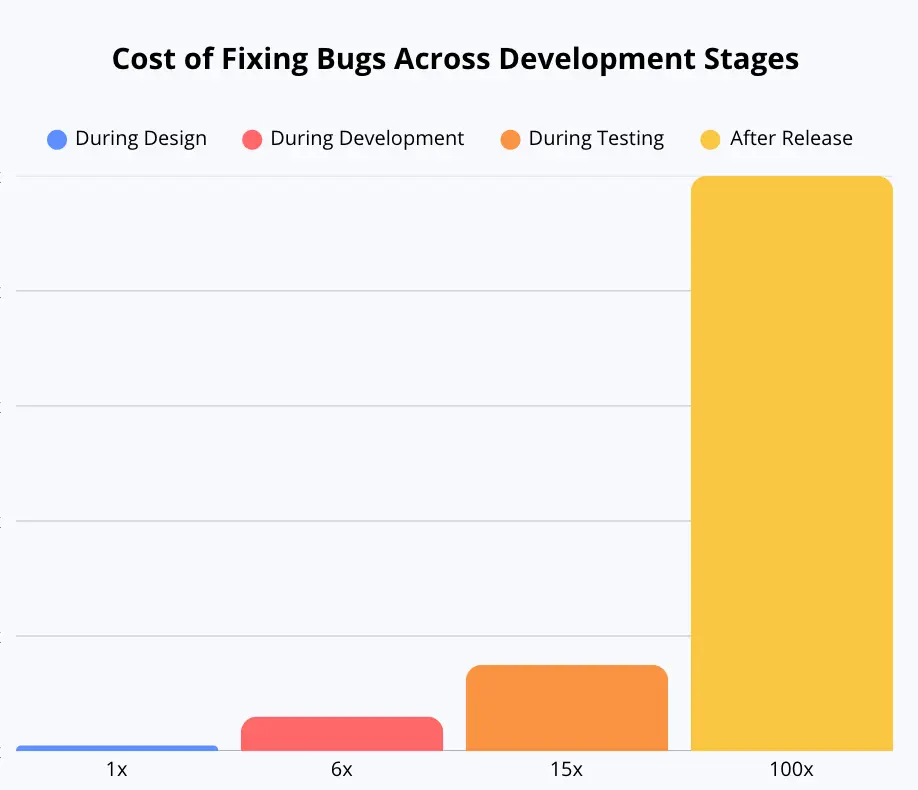
Planning Stage: Laying the Foundation with Testing
Before any coding begins, the planning stage defines what your software will do and how it will look. This involves creating requirements, detailed descriptions of your product’s features from the user’s perspective, and wireframes, which are visual sketches of how users will move through your product.
Testing Requirements and Wireframes
Testing during the planning stage is essential for laying a strong foundation. By reviewing requirements and wireframes early on, we make sure everything is clear, complete, and aligned with your vision.
For example, if your app needs a user sign-up feature, we check that the requirements explain exactly how it should work and that the wireframes clearly show where the sign-up button will appear.
Getting testers involved early helps catch problems before they become expensive to fix. Research shows the cost of fixing a defect rises sharply the later it’s found in the development process. Early testing also encourages better collaboration between analysts, designers, and developers, helping everyone stay aligned from the beginning.
This approach is a key part of modern software development methods like Agile and DevOps, where testing is integrated throughout the lifecycle to maintain quality and reduce risk. It also cuts down on the need for complex integration testing later, because it verifies the requirements before any code is written.
Creating Test Cases and Acceptance Criteria
Testers prepare test cases – step-by-step instructions to check if each feature works properly. For every development task, we define acceptance criteria: clear conditions that must be met for the task to be considered complete.
For example, for a login page, the acceptance criteria might be:
- The page includes fields for username and password.
- A “Login” button is present.
- Correct credentials allow the user to log in.
- Incorrect credentials show an error message.
These criteria ensure that when developers say a task is done, we can check that it really meets your expectations.
We manage test cases using tools like Qase.io, making sure we test all scenarios, even edge cases like entering an invalid password. This preparation stabilizes the code early and reduces risk by identifying major problems before development begins.
Why It Matters
Testing during planning is like checking your recipe before cooking. It ensures you have everything you need and helps avoid mistakes that could ruin the dish.
By catching issues early, we save time and money and build a strong base for your product. Early testing also supports the “shift-left” approach – testing as early as possible to reduce costs and improve quality.
Design Stage: Crafting a User-Friendly Interface
Once planning is complete, the design stage brings your product’s appearance and experience to life. Designers create detailed screen layouts and a UI Kit – a collection of visual elements like buttons, icons, and fonts.
Testing Design Layouts and UI Kit
Testing the design layouts and UI Kit is vital for delivering a great user experience.
Our testers carefully review designs to confirm they match the requirements and feel intuitive. We check that all elements, such as buttons and menus, are in the right place, that the UI Kit includes all interactive states (like how a button looks when clicked), and that all text is clear and accurate.
We also review the design from a user’s perspective, looking for confusing areas and recommending improvements to make the product easier to use.
Testing design at this stage helps catch problems before development starts, saving time and money. For example, making sure users can navigate easily and that content loads within seconds can greatly improve user satisfaction.
We also test for accessibility, ensuring the product is usable for people with disabilities, and we verify responsiveness so it works well on different screen sizes.
Why It Matters
A well-designed interface keeps users engaged. Design testing ensures your product is easy to use, accessible to all, and visually appealing, helping your startup stand out in a crowded market.
A poor user experience can lead to frustration and lost customers, so thorough design testing is essential.
Development Stage: Building and Testing Your Product
This is where your software comes to life through coding. Testing becomes more detailed here, covering both the backend (server-side logic) and frontend (user interface) to ensure everything works together smoothly.
Here are the types of QA testing we perform during development:
- Functionality Testing: We check each built feature against its test cases to make sure it functions as expected. For example, we test that a search feature returns accurate results. We also compare the interface to approved designs using tools like Figma and PixelPerfect to confirm fonts, colors, and layouts are spot-on.
- Unit Testing: As developers build parts like a login button or search bar, we test them individually to ensure they work correctly. For example, clicking the login button should trigger the right action without errors. Unit testing finds issues early and simplifies later testing.
- Integration Testing: We test how different components work together. Using the login feature again, we check that entering credentials and clicking “login” correctly connects to the database and grants access if the info is valid. This ensures systems communicate smoothly and prevents issues like data mismatches.
- API Testing: APIs allow different parts of your software to talk to each other. We use tools like Postman to send requests and check if the responses match the documentation. APIs are central to modern apps, and problems here can affect the whole system.
- Cross-Platform Testing: We test your product on different devices and browsers using our own devices and BrowserStack’s platform. This ensures a consistent experience for users on phones, tablets, and computers.
- Performance Optimization: We use tools like PageSpeed and Lighthouse to test speed and responsiveness. Fast performance keeps users happy and reduces the chance of abandonment.
- Bug Tracking and Validation: Bugs are logged in Jira, fixed by developers, and then re-tested to make sure they’re resolved. This process ensures fixes don’t create new problems and keeps the product stable.
- Smoke Testing: Before demos, we run smoke tests – a basic check to make sure core features work, such as launching the app or connecting to a database. This confirms the build is stable enough for further review.
- Regression Testing: Before big releases or updates, we re-test everything to ensure no existing features have broken. This maintains stability as your product evolves.
- Automated Testing: As the product grows, automated tests help handle repetitive checks. We use tools like Cypress and Playwright, especially for regression testing. Automation is growing fast: by 2025, 70% of enterprises are expected to use AI-driven testing to speed up delivery.
Embracing Modern Testing Trends
Software testing is advancing with new technologies. AI is helping automate tasks like test case generation and defect prediction, catching problems earlier.
With the rise of continuous integration and continuous deployment (CI/CD), testing is now built into every step of development, ensuring new changes are thoroughly checked before release.
Why It Matters
Testing during development prevents issues from reaching your users. For startups, it means launching a reliable product that builds trust and supports growth.
Special Testing Areas: Focusing on Critical Functions
Some parts of your software need extra attention because of how important they are.
Payment Systems Testing
For apps that include online payments, we test payment systems using sandbox environments. We simulate successful and failed transactions, expired cards, and security checks like 3D Secure.
We use test cards, cover all scenarios (e.g., insufficient funds, network errors), and make sure your product works with different payment methods like credit cards and digital wallets.
This approach ensures the system is functional, secure, and meets standards like PCI DSS. This builds customer trust. With digital payments dominating the market, strong testing is more important than ever.
Performance Testing
We test how your system performs under stress. Using tools like K6 and our custom tool built on JS, Puppeteer, and Amazon Spot Fleet, we simulate thousands of users.
We define clear goals (like response times under 2 seconds), simulate real-world use, and monitor key metrics like CPU usage and memory. This ensures your product performs well, even with heavy traffic.
Why It Matters
Tests for payment and performance are critical. Smooth transactions and fast load times directly affect user trust and satisfaction, especially in competitive markets.
Where to Go From Here
Testing is the key to building software that is reliable, user-friendly, and ready for launch. By catching problems early, you save time and money and avoid major headaches later.
A user-first mindset ensures an intuitive product, and the right mix of manual and automated testing ensures everything works as it should.
Avoid common mistakes like skipping testing or ignoring edge cases – these lead to bugs and unhappy users.
At Fora Soft, we guide you through each step with clear communication, solid planning, and a strong focus on quality. Our process ensures your software supports your goals and stands the test of time.
Ready to create a software product you can be proud of? Reach out or book a consultation right away to get started!













.avif)

Comments