Pseudo-live streaming
Sure thing, you have watched a pseudo-live broadcast at least once. For example, news or TV shows without audience interaction (for instance, pseudo-live "backup" performances of Eurovision contestants). The stream is recorded in advance, then processed on the server, and only then viewers can see it. In traditional television, this is called "live-to-tape."
You get better video quality for less money when you do not compress in real-time:
The stream has a smaller size because there’s time to compress more effectively. Each of the video resolutions has a higher degree of compression. The smaller size goes through the servers the fewer you pay for that.
What video resolution to show depends on the user’s Internet speed. The same video size has a lower resolution (worse quality) in real-time and higher resolution (better quality) when compressed before sending to users. The same user has the same video size limitation due to his Internet speed. Therefore the user gets a better quality video – with a higher resolution – with pseudo-live streaming.
.avif)
.avif)

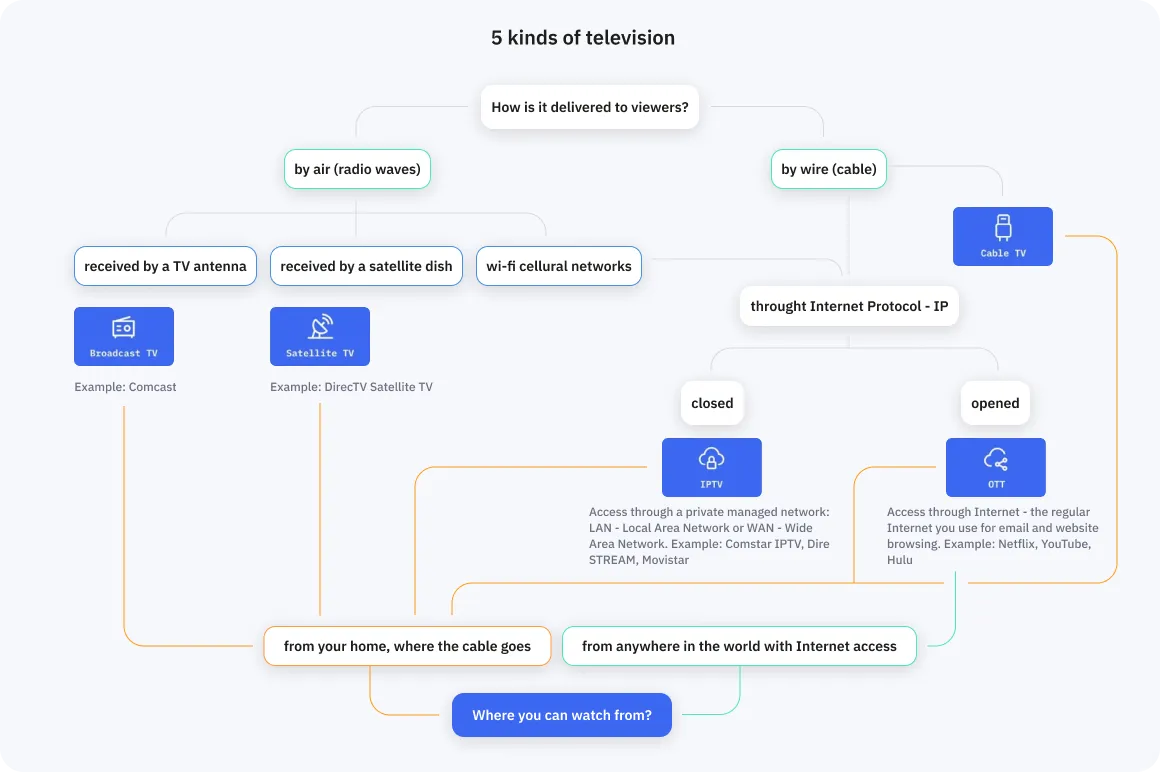




.avif)










.avif)













