5 and more people
Webinars and video chats for 5 or more people require a media server. Good options proven by our experience are Kurento, Janus, MediaSoup, Jitsi, Wowza. 1st four are open-source—no license fees. But Kurento has a big community and detailed documentation. So with Kurento, it is easier and quicker, therefore cheaper—and in most cases we recommend it. All have pros and cons though—when we know your needs, we know which suits you best.
.avif)
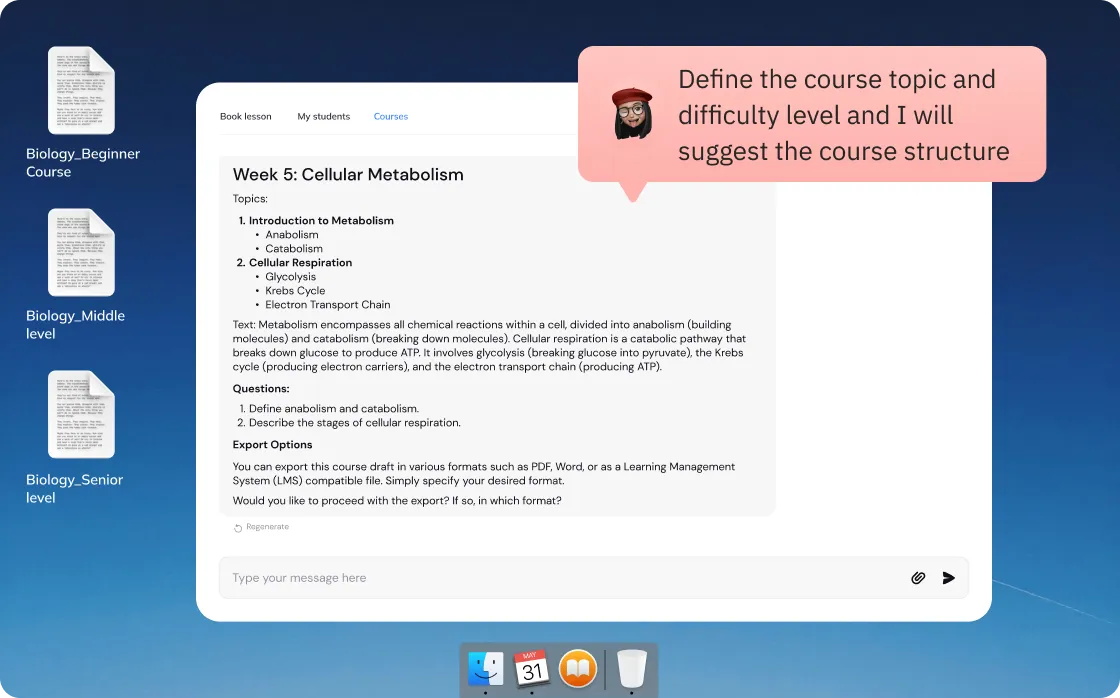
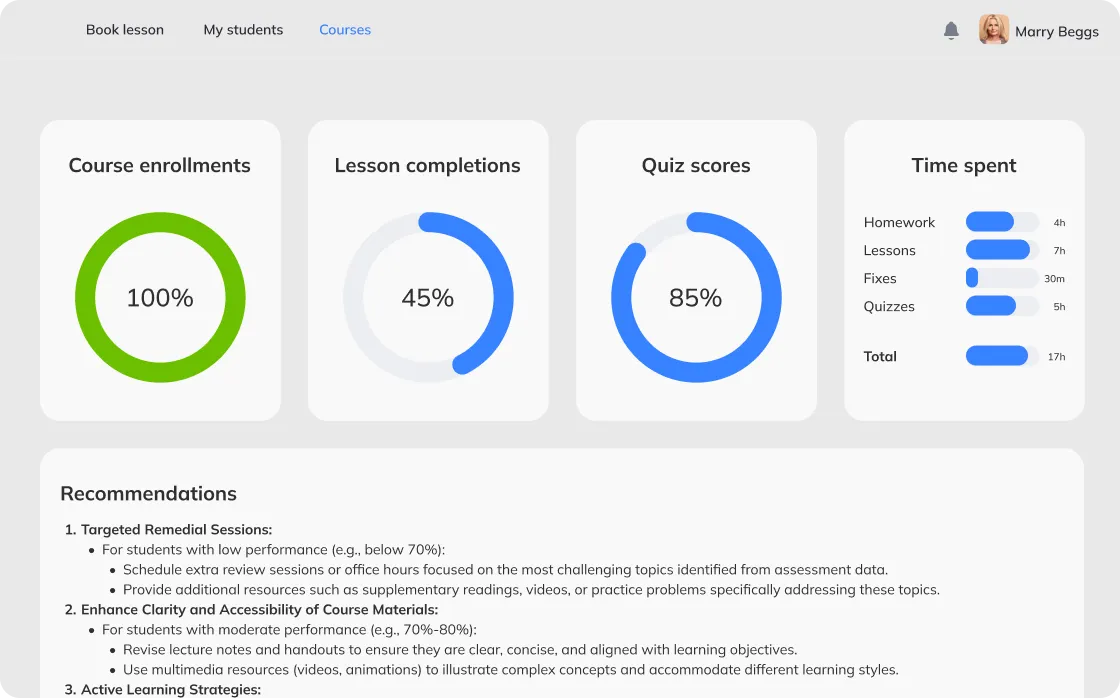














.avif)

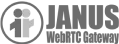






.avif)





